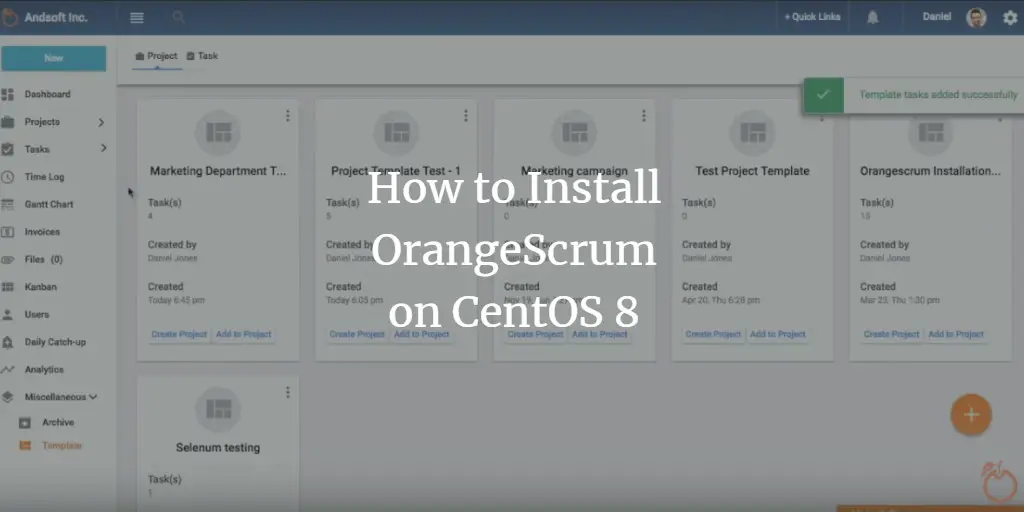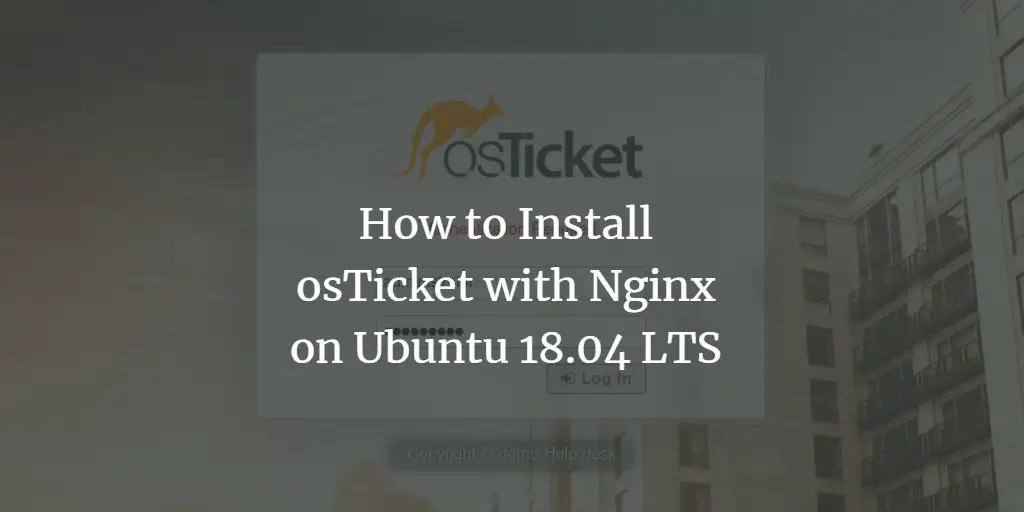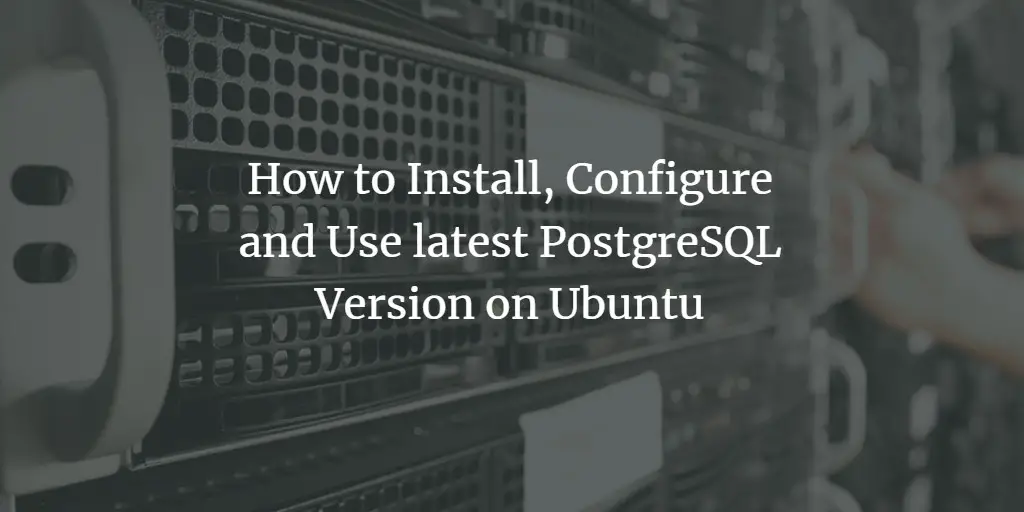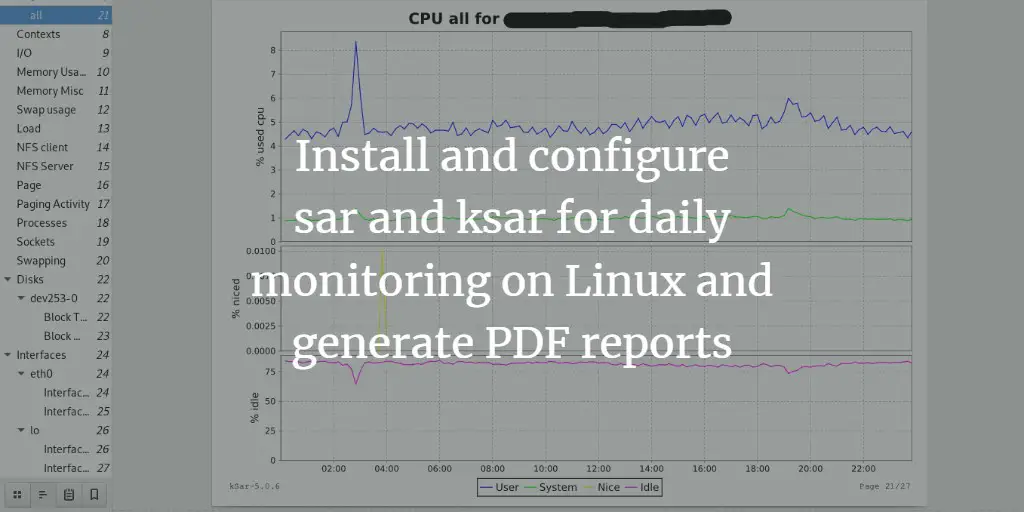Articles by sohan patel
-
How to Install OrangeScrum on CentOS 8
Author: sohan patel • Tags: apache, centos, linux, web server • Comments: 1Orangescrum is an open-source and collaboration web application written by using CakePHP. It is simple and easy to use tools to manage projects, teams, documents, tasks, and communicate with the team on important issues.
-
How to Install osTicket with Nginx on Ubuntu 18.04 LTS
Author: sohan patel • Tags: linux, nginx, ubuntu, web server • Comments: 8osTicket is an open-source ticketing system on the Linux platform written in PHP. In this tutorial, I will show you how to install osTicket on Ubuntu 18.04, using Nginx as a web server, MySQL/MariaDB as a database server and PHP.
-
How to Install and Configure Mantis Bug Tracker on Ubuntu 18.04 LTS
Author: sohan patel • Tags: linux, ubuntu, web server • Comments: 1Mantis is a free and open-source bug tracking web-based application tool available for Windows, OS X, and Linux. In this tutorial, we will learn how to install MantisBT on Ubuntu 18.04 LTS.
-
-
How to Install, Configure and Use latest PostgreSQL Version on Ubuntu
Author: sohan patel • Tags: linux, server, ubuntu • Comments: 1Postgres is an open-source relational database that has many advanced features like enterprise-class performance, triggers, Atomicity, Consistency, Isolation, and Durability. This tutorial shows how to install and configure the latest PostgreSQL version from the Official Postgres Ubuntu repository.
-
How to install Jenkins on CentOS and connect it to GitHub
Author: sohan patel • Tags: centos, linux, programming, server • Comments: 1In this article, we will learn how to install Jenkins and configure it with Github for sending files to the server using SSH.
-
Install and configure sar and ksar for daily monitoring on Linux and generate PDF reports
Author: sohan patel • Tags: centos, debian, linux, monitoring, ubuntu • Comments: 0This tutorial focuses on the installation and configuration of the powerful utilities sar and ksar on CentOS, Debian and Ubuntu and shows how to automatically create PDF reports by using a simple shell script for easy daily monitoring of server resource usage.